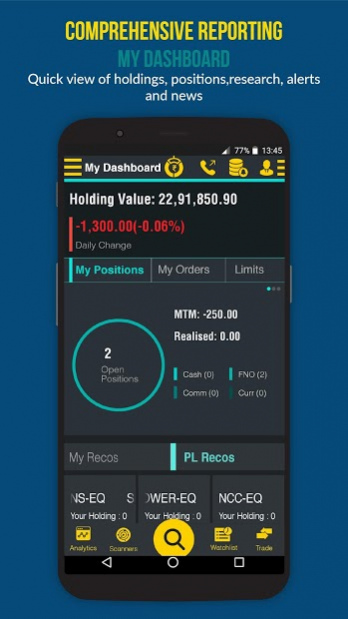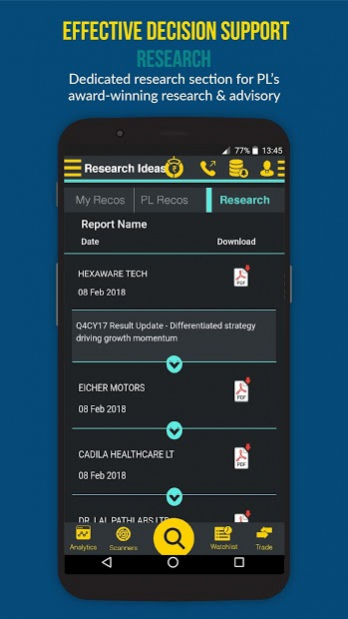PL MOBILE APP 1.0.14
Free Version
Publisher Description
PL Mobile App by Prabhudas Lilladher enable customers to invest across asset classes conveniently and offers many Innovative features. The APP also has a facility for NON-PL Customers to login as a guest.
Now invest in Equities, Derivatives, Commodities and Currencies on the go. Experiance PL’s award-winning research to identify the right Investments avenues for you!
We welcome you to experience PL Mobile App!
Key Features & Benefits:
Informed Decision Support
Intuitive Scanners & Analytics
Actionable recommendations from PL Research
Real-time Charting & Technical Analysis
Corporate information, Watch lists & Price Alerts
One Click Execution
Trade from anywhere
Easy Navigation
Online Funds Transfers
Comprehensive Reports including ledger, contract notes, Capital Gains & more
Real-Time view of portfolio
Some of the key features in PL MOBILE APP are –
1. My Dashboard:
Gives you a comprehensive multi asset view of your portfolio.
• Gain/Loss during the day & % change on holdings value on real time basis
• Positions, Orders & Limits
• Recommendations on your portfolio and Scanner & Price Alerts
• Latest financial & markets news
2. Markets:
The Markets section gives you an in-depth view of the markets with
• Key Indices
• Top Trending Stocks
• Bulk / Block deals
• Corporate Actions
Drill down facility to view additional details including in-depth stock market information, fundamental data, pivot levels and real-time charts.
3. Trade:
Access Trade menu from any screen. Trade on NSE / BSE / MCX from Watchlist, Search, Analytics or Scanners and from the company pages
4. Scanners:
PL MOBILE APP has 8 powerful scanners that help you identify profit making ideas –
• Rising & Falling
• Strong & Weak
• High Low Breakers
• Resistance & Support
• Volume Shockers
• Circuit Breakers
• Open = High or Low
• Spread Changes
• Technical Scanner
Each scanner offers multiple filters & sorting functions to zero in for faster & optimal trading decisions in the capital markets.
5. Analytics:
Access our powerful analytics tools for effective and quick decision making in the Futures & Options (F&O) segment with Bullish, Bearish, Neutral and Implied Volatility Scanner.
6. Watchlists:
Create multiple Watchlists to keep track of your ideas or portfolios, Set customisable price alerts and get notified basis price movements for faster Trade decisions.
7. Research Recommendations:
Get access to PL’s award-winning research across our Technical, Derivatives and Fundamental ideas. The “My Recos” section gives you actionable opportunities based on your current portfolio holdings while the “PL Recos” lists our top picks for your consideration.
8. Live Charts:
Use our powerful & customisable Live Charts facility. Add studies across types of trends, timeframes and indicators and identify the opportunity, trade quickly by clicking on the Trade button.
9. Holdings:
View all holdings at a single location with live price updates and valuations. No need to remember stock quantities – just click on the stock name and “Square Off” or “Add More” with a single click.
10. My Reports:
Access transaction history, capital gains statements, ledger summary, contract notes and much more with ease in the My Reports section.
We welcome you to experience the all new mobile trading app by Prabhudas Lilladher!
Get the full functionality of the PL Mobile app unlocked by opening an account with Prabhudas Lilladher. Just download the app and click on “Open New Account” on the login page to quickly open an account online.
*As a Guest Login you will not be able to trade and prices will be delayed by 10 minutes. However access the functionalities like Markets, Charts, Scanners, Analytics & More
About PL MOBILE APP
PL MOBILE APP is a free app for Android published in the Accounting & Finance list of apps, part of Business.
The company that develops PL MOBILE APP is Prabhudas Lilladher Pvt Ltd. The latest version released by its developer is 1.0.14.
To install PL MOBILE APP on your Android device, just click the green Continue To App button above to start the installation process. The app is listed on our website since 2021-02-08 and was downloaded 2 times. We have already checked if the download link is safe, however for your own protection we recommend that you scan the downloaded app with your antivirus. Your antivirus may detect the PL MOBILE APP as malware as malware if the download link to rs.odin_pl.android is broken.
How to install PL MOBILE APP on your Android device:
- Click on the Continue To App button on our website. This will redirect you to Google Play.
- Once the PL MOBILE APP is shown in the Google Play listing of your Android device, you can start its download and installation. Tap on the Install button located below the search bar and to the right of the app icon.
- A pop-up window with the permissions required by PL MOBILE APP will be shown. Click on Accept to continue the process.
- PL MOBILE APP will be downloaded onto your device, displaying a progress. Once the download completes, the installation will start and you'll get a notification after the installation is finished.